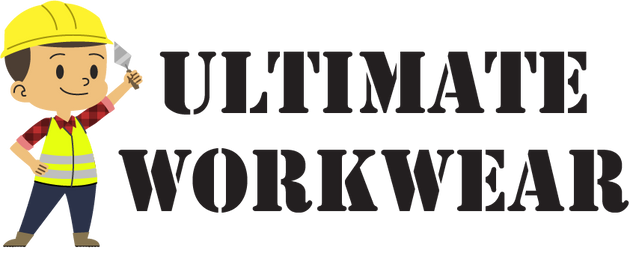Artwork Guidelines
Artwork Guidelines
The quality of your custom garments relies on the quality of the artwork provided. Investing a bit of extra time to ensure your artwork meets our standards will help us achieve the best results for your print and embroidery needs.
If you have any questions about preparing your artwork, please don’t hesitate to reach out to us.
Proofing Before we proceed with printing or embroidery, your artwork will go through a proofing process. Our team will review your order carefully and will reach out if there are any concerns or questions. Once everything looks good, we’ll send you an artwork proof via email for your final approval.
Accepted File Formats For best results, vector artwork is ideal. Supported vector file types include: AI, EPS, PDF, and SVG.
We can also accept the following file types (up to 50 MB): JPEG, JPG, PNG, BMP, GIF, TIF, TIFF, SVG, PDF, AI, EPS, PS, and PSD.
Text in Vector Artwork If you’re submitting vector files, please make sure any text in your design is converted to outlines. This ensures we can reproduce your design accurately without needing the fonts you used.
Artwork Quality and Resolution We recommend submitting the highest quality and resolution version of your artwork possible. If we determine that the image quality might impact the final product, we’ll get in touch to discuss the best path forward.
Removing Backgrounds from Images For images with backgrounds you don’t want printed or embroidered, we recommend using file types that support transparent backgrounds, such as PNG or EPS.
Additionally, when you upload an image, you’ll have the option to check a box labeled “Remove background from my image when printed/embroidered.” By selecting this, you’ll let our team know to exclude the background from your design.
Colors We use Madeira’s Pantone matching system for embroidery thread colors, allowing us to match colors closely to your design. If you have specific Pantone colors in mind for printed items, please indicate them when placing your order. You can use the notes or special instructions section in our customization tool to specify any color requests.